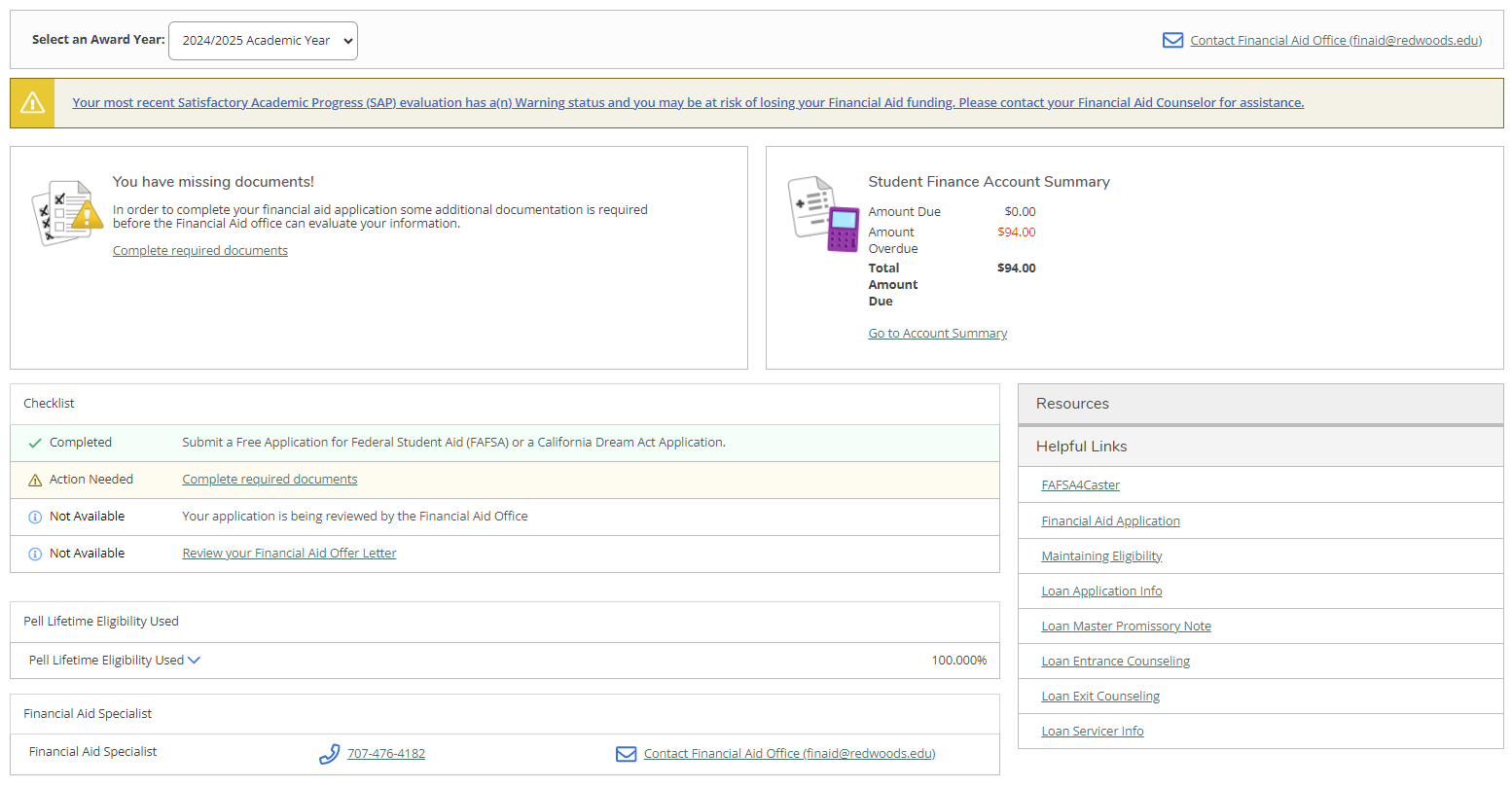Check Your Status
How to Check Your Status
You can check your financial aid status without having to call or wait in line. Access WebAdvisor from the top of the page. Please remember determining your eligibility for the current academic year can take between 4 and 6 weeks after receiving all of your requested documentation.
WebAdvisor
Under Financial Aid, in the Students menu, you'll see myFinAid. From there you'll see:
- Financial aid dashboard
- Interactive checklist
- Current Financial aid status
- Required/Missing Documents
- Received Documents
- Documents can take 1-2 weeks to show as received in myFinAid. Please only submit a required document once.
Check you status in WebAdvisor
Student Email
CR uses email frequently to communicate with students. All CR financial aid emails will be sent to your student email account. Types of financial aid emails include:
- Requests for Additional Documentation
- Academic Progress notifications after each term
- Financial Aid Awards and Revised Awards
- Direct Loan Correspondence
Hard Copies
You can choose to receive hard copies of your Financial Aid correspondence. If you choose this option, you are choosing to receive paper copies of your Financial Aid correspondence in addition to the electronic copies. If you would like to select this option please send a signed and dated statement to finaid@redwoods.edu including your full name, student ID, date, signature and clear request for hard copy correspondence regarding Financial Aid.